We just pushed some updates to the admin menu styles. Functionally, not much has changed, but the colors provide a better contrast than before, which we hope will make it easier for you to quickly find what you’re looking for in the admin dashboard. You’ll notice that the + New button stands out a bit more than it used to in the dashboard, and you’ll also notice that the submenus have a beautiful background blur applied to them.
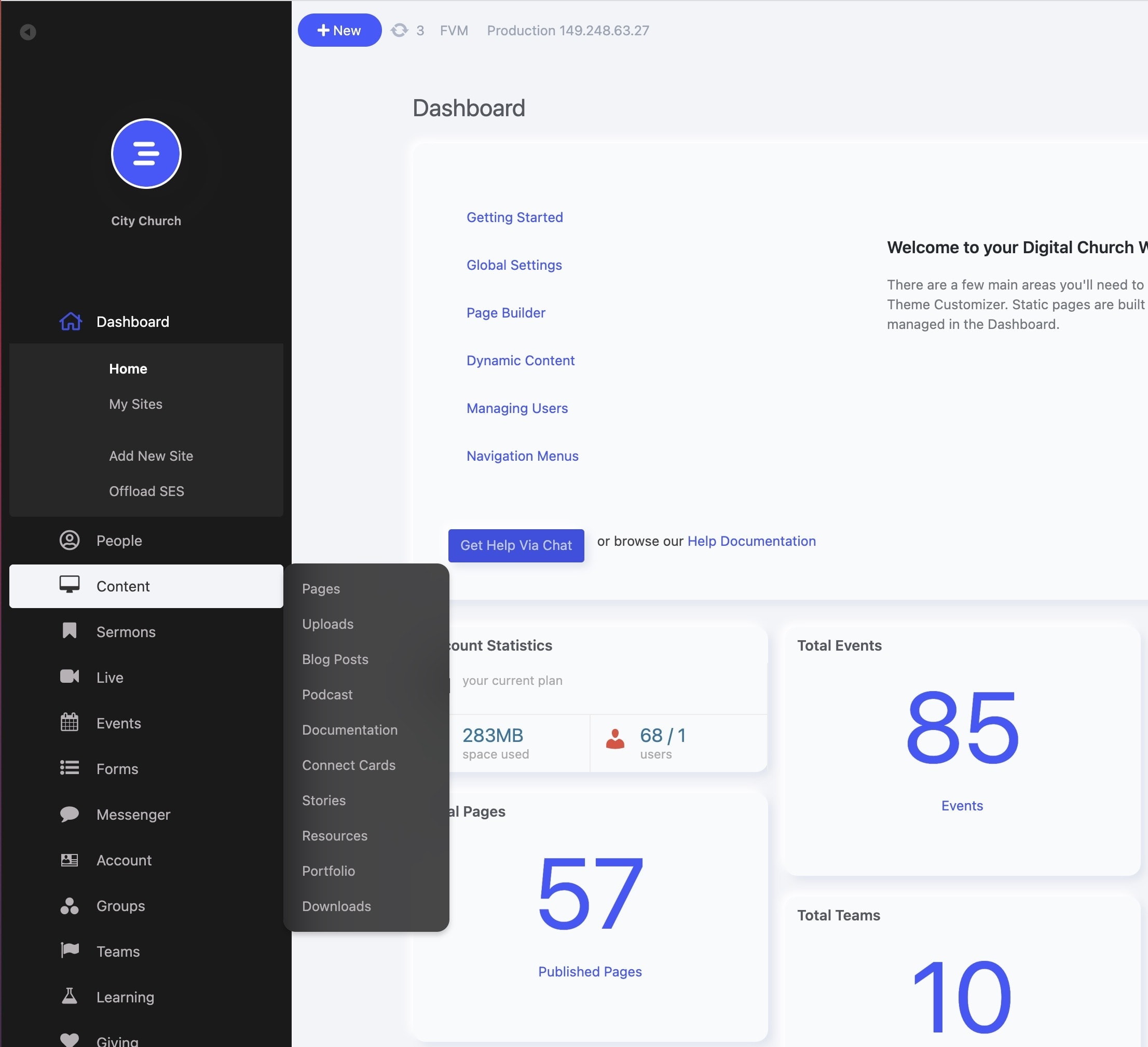
Collapse that menu!
If you look closely, you’ll see a small icon in the top left corner of the new admin menu. Click on that and the whole menu will collapse out of the way. Hooray!
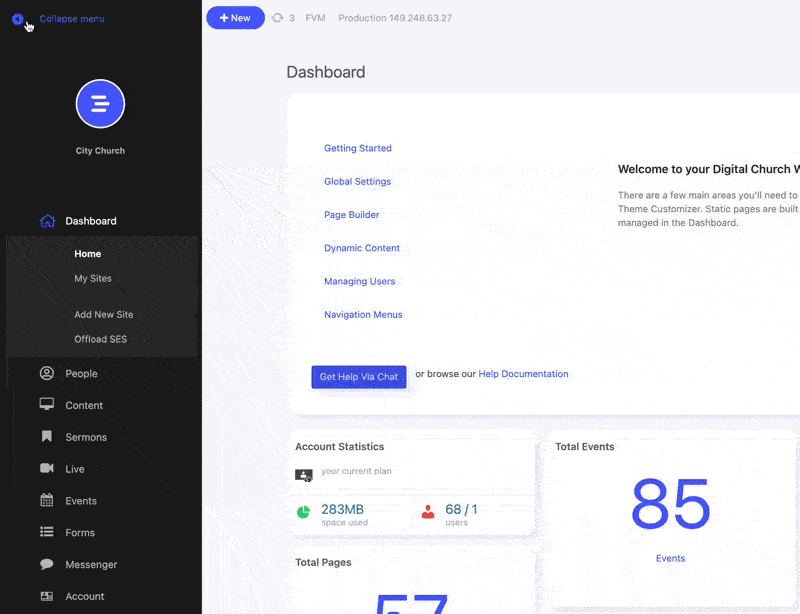
Well, what do you think? Jump into the chat and let us know!
P.S. If you missed last week’s post about the block editor, you’ll want to make sure you read it. It made some huge improvements to how you can manage content on dynamic items like blog posts and sermons.
